[et_pb_section bb_built=”1″ admin_label=”section” _builder_version=”3.0.66″ transparent_background=”off” allow_player_pause=”off” inner_shadow=”off” parallax=”off” parallax_method=”on” make_fullwidth=”off” use_custom_width=”off” width_unit=”on” make_equal=”off” use_custom_gutter=”off”][et_pb_row admin_label=”row”][et_pb_column type=”4_4″][et_pb_image admin_label=”Image” _builder_version=”3.0.66″ src=”https://rothstokes.com/wp-content/uploads/2016/04/Dont-Do-Email-Like-This.jpg” show_in_lightbox=”off” url_new_window=”off” use_overlay=”off” sticky=”off” align=”center” always_center_on_mobile=”on” border_style=”solid” force_fullwidth=”off” animation=”off” use_border_color=”off” border_color=”#ffffff” /][et_pb_text admin_label=”Title” background_layout=”light” text_orientation=”left” use_border_color=”off” border_color=”#ffffff” border_style=”solid” header_font=”Droid Serif||||” text_font=”Droid Serif||||” text_font_size=”18″ header_font_size=”46px” custom_padding=”20px|||”]
How to Get People to Actually Read Your Emails
[/et_pb_text][et_pb_text admin_label=”Byline | Date” _builder_version=”3.0.66″ background_layout=”light” text_orientation=”left” text_font=”Roboto Condensed||||” border_style=”solid” text_letter_spacing=”2px” custom_padding=”13px|||” use_border_color=”off” border_color=”#ffffff”]
by MATT STOKES | APRIL 29, 2016
[/et_pb_text][et_pb_text admin_label=”Text” background_layout=”light” text_orientation=”left” header_font=”Droid Serif||||” text_font=”Droid Serif||||” use_border_color=”off” border_color=”#ffffff” border_style=”solid”]
Whether you’re sending out a newsletter, doing some email marketing, or just trying to get a colleague to respond to you, you’ve surely experienced the perils of writing an email. How do you say the exact right thing, in the exact right way, to get the exact response you’re looking for?
The art of crafting the perfect email is, well, just that—an art. There is no science behind it, and different people respond to different things. Still, there are some easy steps you can take to send more effective emails.
Remember the Reader
Keep in mind that nobody else will be in the same frame of mind as you when they read your email. We may live in a world where everyone’s on the clock, but that doesn’t mean we’re all paying equal attention. Your recipient may see your message while he’s dealing with his kids, or driving, or cooking dinner. He might not take everything in, or he might send a one-word reply that triggers unnecessary follow ups.
It’s important, then, to keep two things in mind when you’re writing and sending out emails:
It’s a cliché for a reason: Clear, Concise, & To the Point
As a writer, I can tell you that it pains me to delete my precious words (including these!). But editing yourself, removing unnecessary, extraneous, redundant, or superfluous language (See, I could’ve just said unnecessary.) is critical.
Grab the reader’s attention by showing why the email is important to her.
Make the action items very clear to her, so she knows what you need from her. Highlighting action items is even better.
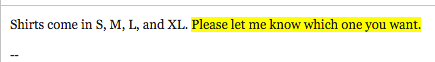
And most importantly, avoid data dumps. A data dump is a strategy used in litigation by lawyers who have to hand over documents to their opponents and they know there’s one smoking gun document in there they don’t want the other side to see—so they bury it among 100,000 others, hoping it’ll never be found. People will do the same thing in emails, explaining in great details that tend to distract rather than clarify.

Another useful cliché: Timing Is Everything
We’ve all gotten an email late at night, skimmed it, and then completely forgotten about it. That email might as well have never existed. And while some have a great system of flags, stars, and labels to keep track of everything, most people will only put out the email fires right in front of them.
Keep this in mind when sending an email to somebody—it might not be a great time for them. Scheduling emails to send later will be a great help with this problem. Most email clients (including Gmail and Outlook) have a “send later” feature. Think about when your recipient is most likely to respond to or take action on your message, and schedule it to be sent then. For example, rather than send an email at 10:30 at night, schedule it to be sent at 9:15 the next morning, so it arrives just as your recipient has settled in at work for the day.
Bonus Tip: Enable “Undo Send”
If you’re like me, you always forget to say something in your email and then remember it one second after you’ve hit Send. “Undo Send” is a feature available on most email clients (including Gmail and Outlook) that will let you to “recall” an email, stop it from being sent, for a period of time after you’ve hit the send button.
[/et_pb_text][/et_pb_column][/et_pb_row][/et_pb_section]
